Mount Kilimanjaro is the highest peak in Africa and a popular tourist destination. In recent years, the Tanzanian government has installed high-speed internet services on the mountain, allowing climbers to stay connected to the outside world. However, the real Wi-Fi situation on Kilimanjaro is a bit more complex.
Where is Wi-Fi available?
Wi-Fi is available on the Marangu Route. You’ll have wifi at the Marangu Gate, Mandara Hut, Horombo Hut, Kibo Hut, and Millennium Camp. However, the internet connectivity can be spotty at times due to the remote locations. Power outages are also not uncommon, which can disrupt internet service.
The government provides Wi-Fi for free, but it is important to note that the connection can be slow and unreliable, especially during peak climbing season.
Wi-Fi is also available at some of the huts on other routes, such as the Machame and Lemosho routes. However, the availability and quality of the connection can vary depending on the hut and the weather conditions.
 How fast is the Wi-Fi?
How fast is the Wi-Fi?
The speed of the Wi-Fi on Kilimanjaro can vary depending on the location and the weather conditions. In general, the connection is faster at the lower altitudes and slower at the higher altitudes. The connection can also be slower during peak climbing season when there are more users on the network.
Should you rely on Wi-Fi on Kilimanjaro?
It is important not to rely on Wi-Fi on Kilimanjaro. The connection can be slow and unreliable, especially at higher altitudes. It is also important to note that the mountain has no cell phone reception.
If you need to stay connected to the outside world, bringing a satellite phone or a satellite-enabled device is best. You can also rent satellite phones before heading to Tanzania.
Tips for using Wi-Fi on Kilimanjaro
If you are planning to use Wi-Fi on Kilimanjaro, here are a few tips:
- Connect to the Wi-Fi as soon as you arrive at a hut. The connection can be slow, so it is best to start downloading any files or emails that you need as soon as possible.
- Avoid using Wi-Fi during peak hours. The connection is typically slower in the morning and evening when more users are on the network.
- If you are having trouble connecting to the Wi-Fi, try moving to a different location. The signal can be stronger in some areas than others.
- Turn off data-heavy apps and switch phone to airplane mode when not in use
- Put your phone in lower power mode to consume less battery
- Download any essential apps, maps, music, etc. before the trek
- Bring an international SIM card or buy a local SIM card for phone data
 Cell Phone Signal Boosters
Cell Phone Signal Boosters
Cell phone signal boosters are becoming popular with the Overland Community, and there are even a few reliable and lightweight boosters that may work on Kilimanjaro. However, we have not tested them yet and are not sure if the expensive price tag is worth it. It is only a matter of time before lightweight, reliable signal boosters that work anywhere are available.
But do you really want to be that connected anyway? One of the best things about going off the grid is getting a chance to unplug and recharge. The last thing you want is to receive an email about some work-related issue when you are trying to summit Kilimanjaro.
Final Thoughts
Overall, the Wi-Fi situation on Kilimanjaro is improving. However, it is important not to rely on Wi-Fi on the mountain. The connection can be slow and unreliable, especially at higher altitudes. If you need to stay connected to the outside world, it is best to bring a satellite phone or a satellite-enabled device.

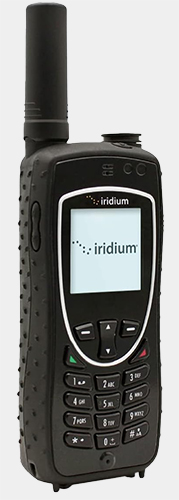 How fast is the Wi-Fi?
How fast is the Wi-Fi? Cell Phone Signal Boosters
Cell Phone Signal Boosters

